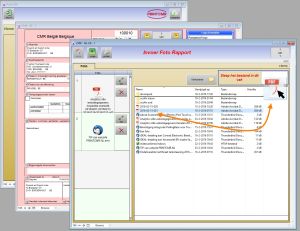|
Module Archive:
- Documents can be dragged into a Photo Report. To make this easy to use, the user can setup a default map or use the Explorer to grab files.
Emails coming from Outlook, or Thunderbird, can be grabbed as well, including the attachements in these emails.
The speed of processing is very high and makes it attractive to use the Photo Report.
|