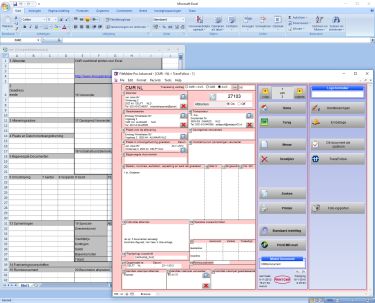The benefits of PrintCMR
PrintCMR has already won over a large following of users.
Why did they choose PrintCMR?
PC users (Windows, Mac):
iOS users (iPhone, iPad):
Would you like to speak to PrintCMR users about their experiences?
Please refer to our reference list, you will almost certainly know somebody on it!
Why did they choose PrintCMR?
PC users (Windows, Mac):
- "State of the Art", modern software
- PrintCMR is extremely user-friendly
- WYSIWYG: When entering data, you can already see the consignment note on your screen - familiar and recognisable!
- Extremely stable: just install it and start work!
- Installation is child's play
- 14-day free trial period, you can start using the program immediately!
- No online connection required: always available, fast performance
- You manage your stored data yourself on your own computer
- Nobody else can access your customer information!
- Infinite amount of data, your hard disk is the only limit
- No programming knowledge required, forms are already provided as ready-to-use entities
- Information can be exchanged with other PrintCMR users (e.g. drivers, other sites, customers) via email
- PrintCMR is approved by large document suppliers
- Multilingual (EN, NL, FR, DE, PL, IT, CZ, DK, ES, BG and HU)
iOS users (iPhone, iPad):
- WYSIWYG: When entering data, you can already see the consignment note on your screen - familiar and recognisable!
- "An iPhone? I always have my mobile telephone with me."
- At last, no more handwritten consignment notes when out on the road - the result is professional and clearly legible.
- Information can be exchanged with other PrintCMR users (e.g. the office, home base, colleagues) via email
- Also convenient to use on the iPhone thanks to the extra large entry screens (designed for fat fingers)
- Direct printing to an "Airprint" printer
- Does NOT use online connections
- All the information is installed on your device
- Cost-effective to use, also when abroad (no roaming costs)
- Stable, always available, rapid access at all times, even in challenging environments such as industrial buildings
- Ability to switch rapidly between different documents
- A photo report can be attached to the consignment note, e.g. damage reports.
- Integration with email,TomTom, Navigon, Route66, Google Maps, camera, signatures, GPS, barcodes, system clock, etc.
- Familiar and recognisable: it is the same program as the one used on the PC
Would you like to speak to PrintCMR users about their experiences?
Please refer to our reference list, you will almost certainly know somebody on it!
Creating a consignment note by Excel
|