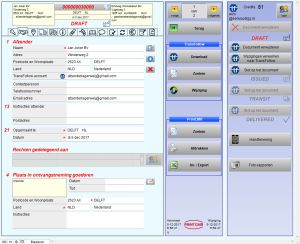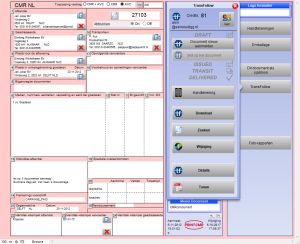|
05-12-2017: PrintCMR version 15.6v3
Digital CMR TransFollow added with the latest features:
PrintCMR is compatible with the latest TransFollow release.
As of December 5, 2017, the following options are available in TransFollow and PrintCMR:
- Add References
Adding References is also possible in the latest TransFollow version by Sender, Transporter and Consignee if a TF consignment note is already locked with status Issued or Transit.
- Add Attachments (digital attachments)
Adding Attachments is also possible in the latest TransFollow version by Sender, Transporter and Consignee if a TF consignment note is already locked with status Issued or Transit.
- Automatic assignment of rights for adjustment in DRAFT mode
Via an institution it can be chosen that when a TF consignment note is newly created, the ownership rights are automatically placed with the Sender.
The practice indicates that it is mainly the sender who adjusts goods, packaging and references before they are made definitive by means of the Issued status.
The person who has created the TF consignment note does not need to take any further actions to ensure that this takes place correctly.
- Adapted transfer date transfer
On the paper CMR formuler, the date of collection of the freight is requested in box 4.
In TransFollow, this date is supplemented with a time at which the exact collection moment is suggested.
Because of the chance of miscommunication, the date from section 4 is no longer automatically transferred to the TransFollow document.
The user must consciously adjust this date in TransFollow, after which the paper version will also be adjusted if the date changes.
|
|