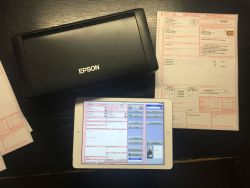|
The screen, the software and the battery of the iPad are of high quality.
That makes a second-hand iPad a very useful investment.
Our tip: Buy the cheapest iPad (4 or higher) that you can get.
So a bare iPad4 with WiFi of 16 Gb is more than sufficient.
Faster and more, that is always possible.
An iPad can easily be connected to an Android phone.
Via the Hotspot function the Wifi of the iPad can be connected, so that the iPad can also be used for internet and email.
The printer must still be equipped with the Airprint protocol.
This printer can also be connected to the Android hotspot.
That is the case around and you can simultaneously use the iPad with the iPad at the same time internet and print.
I want to use TransFollow, what do I do?
For your Android phone, you do not have to do anything other than install the TransFollow App via the Playstore.
This App communicates with TransFollow.
PrintCMR can also communicate with TransFollow, which makes the exchange between your phone and PrintCMR a fact.