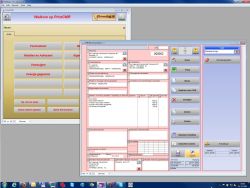|
Tip 1: Place your installation in the data (network drive) folder to ensure inclusion in a back-up. You need the Network Licence for this.
Tip 2: If you want to allow multiple users to access PrintCMR, install PrintCMR in a shared folder in your network.
User 2 can start PrintCMR without having to install it.
You need the network licence for this.
Tip 3: If multiple users want to work with PrintCMR simultaneously, please contact EEnvoudigg.nl for details. If required, thousands of users can work with PrintCMR simultaneously.
Tip 4: A combination of PCs, Macs and iPads is possible if you want to allow multiple users to work with PrintCMR simultaneously.
For example, an iPad can be used to add data in the warehouse, followed by further processing in the office.
Tip 5: Windows 8 supports tablets. EEnvoudigg.nl is right on top of this development! The first tests were extremely positive.
Tip 6: You will find the CMR form , the AVC and the Begeleidingsbrief cargo manifest in PrintCMR.
PrintCMR is capable of handling many more forms.
Is your form not included? Please contact EEnvoudigg.nl