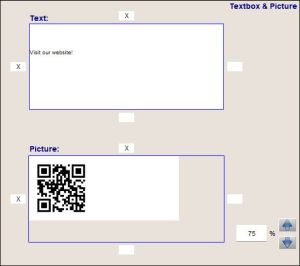 The base is a square in which data is placed. The base is a square in which data is placed.
To cover an entire form, the information can be aligned above, below, left or right in the box.
The document type "Text & Picture" combines both a photo / drawing with a freely assignable text.
Via an extra button, the photo / drawing can be filled in with a QR or BAR code.
52 types of BAR codes are included. An internet connection is required to use the QR or BAR code.
The photo / drawing is scalable. Text can be set in terms of color, font, size, etc.
|