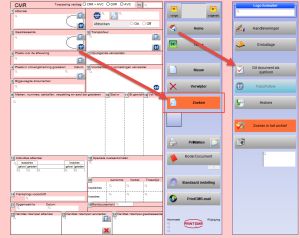|
The structure of the Templates
A Template is no different than a normal waybill document as it is stored in PrintCMR.
However, one additional feature has been entered, so that this waybill becomes visible under the "New" button.
A Template is therefore always a good basis to use as a new waybill, because just the right information can be entered in the Template.
A Template can be adjusted at a later time so that it can be used more efficiently the next time.
Setting a new Template
Complete the consignment note in full so that you can use the form conveniently if it is reused.
Click the "Set this document as a template" button.
Enter the data so that it becomes recognizable.
Check under the "New" button
After filling in, click on the "New" button and the document will appear as a template in the overview.
After designing the Template, everything will be taken over when creating the new document. The subsequent document number and various dates will be adjusted to the current situation.
|
Use of Folders
When using many Templates, the folder structure can be applied.
This means that every template will be in this new structure as soon as the folder is inserted for one document.
With the above search you can quickly view all Templates and assign the location anywhere in the folder structure.