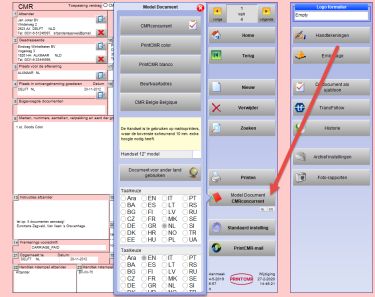 The "Model Document" can be set before printing. The "Model Document" can be set before printing.
In older versions of PrintCMR, this button can be in a different place on the screen and also look slightly different.
However, the effect is the same.
The choices for the CMR are extensive.
"CMR concurrent" and "Beurtvaartadres" are the pre-printed forms, where PrintCMR only prints the data.
PrintCMR color is the four-color print and PrintCMR blanco is the black and white version, including the frames.
When using "PrintCMR color" and "PrintCMR blanco", you can choose from two languages that will be printed on the form.
Pre-printed forms often have 3 languages, because the print quality is higher than with laser and inkjet printers.
Please note that these settings are stored per CMR document, so when changing this it is important to pay attention to whether this must also be done with the other forms.
|