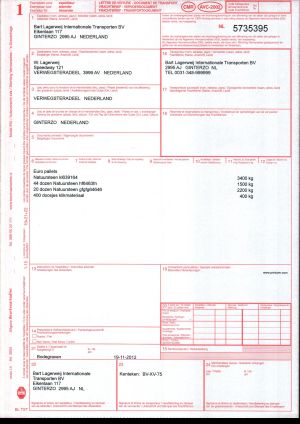
A CMR can be standardised in advance.
The CMR can be standardised to show the Carrier, the carrier's number, the place and date of issue and the vehicle's registration.
However, the position of the boxes is hard-programmed and cannot be changed. This avoids problems, because once the system operates correctly, it will continue to do so. You can set the margins on your printer.
Duplicating CMR documents
In the case of repeat consignments, you can easily duplicate an old CMR, amend the information and print the form with minimum delay.
Logos and input boxes
You can use boxes 6, 13, 16, 17, 18, 19, 20, 22 and 23 to insert logos.
This allows you to insert your company logo (see the example in box 16) or design input boxes yourself (see the examples in boxes 13, 18 and 19).
You can store various designs in PrintCMR, which can then be retrieved individually for each CMR. This makes it easy to request the required information from each of the parties.
Designing an input template is childishly simple. These graphic designs can be created with ease using a program such as Paintbrush.
Integration with other components
Boxes 1 (sender), 2 (consignee) and 16 (carrier) are linked to a central address database.
Box 23 can be linked to a vehicle database.
Use of the database link is optional for all these boxes.
In the case of Relations and Addresses, you can create a link to email, Messenger, Skype, TomTom, Navigon, Internet pages, PDF Generator, etc.
The CMR can be linked to the Packaging to display the stock per document across all documents. This can also be reported and sent via email.
The iPad's camera can be used to create the Photo Report. This can be useful when you want to photograph damage and link it as a report to the CMR.
You can present your case more convincingly with supporting evidence in the form of photographs!
Why are only the input boxes printed rather than the complete CMR?
This is for legal reasons.
A CMR is designed to be signed, which requires carbonless copy paper. So all the signatures on the copies are identical. Any comments must also appear identically on all the copies. Finally, the design has been legally assessed based on preprinted forms.
Differences between CMR Concurrent and Beurtvaartadres
CMR Concurrent monitors the market closely and has discovered that box 20 (cash on delivery) is hardly ever used.
CMR Concurrent's design uses this box to state the arrival and departure times in relation to both the loading address and delivery address.
PrintCMR recognises these differences and supports both variants.
If you use both forms, PrintCMR allows you to choose which one you want to use each time you print.
The standard design used in the Dutch market can be purchased from Beurtvaartadres and CMR Concurrent.
|



