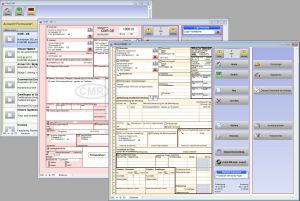|
- CMR for the German market added
Model 280741, for use on preprinted forms
Model 280741, for use on plain paper
PrintCMR Model, for use on plain paper.
- Frachtbrief HGB §§ 407 ff added
Model, for use on preprinted forms
Model, for use on plain paper
Various improvements:
- Improvements have been made to the Photo Report, which can be built up behind each document.
Adding photos taken using an iPad or iPhone has been made easier.
It is now possible to select which documents are sent additionally when sending a document via PrintCMR mail.
- Logos behind documents can now also be sent via PrintCMR mail
Various company logos or data entry templates can be inserted in the logos. These can then be displayed and printed on a document layout.
Other PrintCMR users can transfer the right logos using the PrintCMR mail option to complete the printed document.
- Larger screens for iPad use in the Wizards
The Wizard procedures have been built based on the principle of 1 question on 1 screen.
This is ideal for iPhone users.
In the case of iPad users, we have used this opportunity to display much larger letters on the screen, making the software faster and more effective in use.
- Choice of items in documents significantly extended
When entering data in documents, items can be transferred from an underlying Item database.
A soon as an item has been selected, the user is given the opportunity of entering the quantities before the item is added to the document.
In addition, a maximum of 10 additional descriptors can be included in the description to cope with situations where the user is confronted by questions about the brand, type, model, package type, etc. when noting information.
These additional descriptors can be specified for each item.