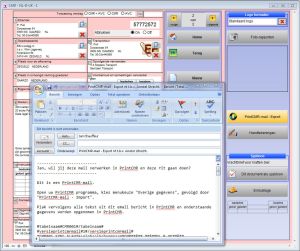 PrintCMR mail has been created to exchange information as smoothly as possible. PrintCMR mail has been created to exchange information as smoothly as possible.
Sending messages by email has been chosen as the solution for this.
It is free-of-charge and none of the users need to be online.
All computer users are familiar with email and all the devices on which PrintCMR runs are also capable of sending and receiving email.
Sending email
Look for the document you want to send in PrintCMR.
Next, click the "PrintCMR mail - Export" button and the program automatically creates the email message.
The email message has to be sent via your own email account and you can use your contacts list to find the correct email address.
You can add your own text to the email message to make the purpose of the message clear to the recipient.
Receiving email
The recipient sees the PrintCMR mail message arrive in his/her mailbox. The text in the message can be transferred to the clipboard via "Copy".
In PrintCMR, the user selects "PrintCMR mail - Import" to paste the message there.
Clicking the "Process" button displays the document directly on the screen.
Possibilities
The creators of PrintCMR believe that this option opens up many possibilities within business environments.
For example, the Planning department can distribute orders to drivers or customers via PrintCMR and the recipient can create the documents with very little effort.
The reverse also applies: the driver can send a document that he/she has created or filled out to the company.
PrintCMR's attractive price makes it possible for everybody to participate.
|